TV presenting lecturer Kathryn Wolfe supplies a wealth of practical advice and techniques to help FE teachers make the most of the surprisingly versatile online Zoom platform
Ever wondered where to look when presenting/taking part in a videoconference on Zoom or similar platforms - do you begin to gaze at the anonymous-looking black spot/webcam lens at the top of your screen or do you start smiling directly at the talking heads of your audience below?
Presenting effectively on Zoom needs coaching and experience like anything else in teaching, and courses begun at City Lit during lockdown and led by presentation lecturer Kathryn Wolfe are particularly popular among teachers.
“I’m getting around four teachers attending every Zoom group of 10 students I teach,” says Kathryn, a former BBC/ITV programme director who then moved into media performance lecturing. “They are having to turn almost everything online that they used to do face to face. All my courses about presenting interactive Zoom conferences are getting sold out!”
Know your subject, your audience and how to connect
So how do FE lecturers, whether newbie or old hand, get the best out of a platform almost unknown before lockdown?
Basic principles of presentation still apply, says Kathryn. “Know your audience, know your subject matter and connect with your students.” The key difference with Zoom and other online media is that you can only connect through the lens of your webcam. In a physical classroom teachers rely on making eye contact and reading body language - but try doing that on Zoom!
To look at our friends, family members or students directly, many of us know we need to stare at the tiny lens above our computer screen and tear ourselves away from gazing at the usually friendly, smiling faces. Yet if we look directly at others’ faces on our screen, the image they will see of us will be of someone looking elsewhere - with no eye contact.
The trick is to communicate through the lens
“You should always imagine when you are looking at the dark spot above your screen that you are talking to someone on the other side of the lens,” says Kathryn. “It’s like a portal - as if you’re chatting over a garden wall. Keep it conversational and always communicate through the lens. It’s basic training for TV presenters - never actually stare at a camera.”
She urges teachers to look through the lens most of the time but to avoid getting too close, so that every so often in your peripheral vision you can rapidly scan the sea of faces below to assess if they’re engaged or not. “I occasionally crack a joke to bring them back on track!”
“And if you want to put across a really strong point, you should look directly at the webcam lens so the audience receives the message in the same way that, say, TV presenters come across to their audience at home.”
Set your webcam at eye level
Old habits die hard, though. Six months on Kathryn questions why so many guest speakers online still look down at their laptops, with their webcam lens picking up their double chin, peering up their nose or focusing on the ceiling light behind them. The trick, she says, is to set your camera lens at eye level - she knows one technician who mounts his laptop on an ironing board adjusted to his eyeline. Failing that, try setting up on a box or a pile of thick art books.
Eye contact is vital but you also need the right lighting, sound, backdrop and costume. Creating a pleasant image is not difficult when facing a live audience, but people tend to judge someone on video as they would a presenter on TV. “It’s frustrating if, say, they sit themselves in front of a window and appear as a mere silhouette. Daylight is free and the strongest source of light. So try to sit in front of a window with your face fully lit. If the light is too strong, simply diffuse it with some white muslin cloth - it can be very flattering as it does not create shadows!”
Allow for a little space above your head
Framing the basic shot of the speaker should follow simple photographic principles. “Allow a small space above the head so it does not look like it’s crashing into the top of the frame. Avoid giving yourself too much space above as that makes you look very small and does not give you any authority, particularly if you are using portrait mode. You need to sit up and show you have energy - your spine needs to be tall and your neck long.”
A quiet, bright space is essential, away from children or other distractions. Some people like wearing headphones with a small microphone attached; and sound is sometimes improved by using a microphone close to the speaker. “I personally use a voice-over mic - I just plug it into my laptop.”
Of course, you don’t have to rely on a built-in lens whose quality is often quite poor. Manufacturers like Apple have put all their efforts into high quality mobile phone cameras - even an old 4k iPhone will normally have a better quality camera, and certain apps will convert your phone or stills camera into a webcam. You can, of course, buy an inexpensive external webcam and mount it on your laptop.
Avoid distracting backgrounds
In the background, avoid too many distractions like bookshelves. Who hasn’t tried to decipher the titles behind a well-known speaker broadcasting from home? “Allow a bit of depth and try to avoid sitting on a sofa right up against a wall as it can look rather flat and boring on screen.”
Pay attention to lighting. “As long as your face is well lit, you should pop out from the background. I always light my face really well. I have various reading lights, including dimmable ring lights (around £20-25) that vloggers use; they are useful in places where the light may change. I’ve also spent around £10 on a coloured, dimmable lightbulb with a remote control that lets me adjust the colour and intensity. It helps separate me from the background, looks attractive and just adds something.”
It’s also important to remember videoconferencing can be exhausting both for the teacher/presenter and audience who are sitting in one place staring at a screen. “I build in lots of different activities and use Zoom’s ‘breakout room’ facility to split people into different groups for part of a session.
“You can arrange groups automatically or manually, and split them into different sizes, which means students can do things without you and you can set them tasks.” Groups can talk privately, with only the teacher/host able to join and leave different groups. This means respite for the presenter who does not have to be on show and be teaching the whole time.
Give students ownership of the class
Zoom offers a number of apps and features for free or to buy that enable you to carry out instant straw polls, to write, annotate and record activities, and to incorporate most of the activities you would normally do in a physical classroom. The key is to get students to take ownership of the class and carry out tasks - you’ll see how they improve and how effective their learning is.
“Treat the students as you would in a real class. If they’re losing interest, ask them a question and involve them. And if they start yawning, call for a tea break!”
Kathryn Wolfe - background
After gaining a drama degree at the University of Bristol, she spent much of her career as a programme director at the BBC and ITV. Twenty years on, she moved across to higher education, joining the University of Bedfordshire as Course Leader, TV Production and Media Performance, for 12 years. In 2005 she also started teaching media presentation skills part-time at City Lit Adult Education College. Two years ago Kathryn left the university to focus fully on teaching presentation skills, mainly at City Lit.
How did she get into teaching? “I’d worked with many exciting, interesting TV presenters at the BBC and ITV and was asked in 2003 to make a showreel on TV presenting. I then suggested running a TV presenting course at the Actor’s Centre, in London, and people were queuing up to attend. I realised there was a huge gap in the market and it’s mushroomed ever since, with recording equipment becoming much cheaper and more usable at home plus the advent of YouTube and online TV platforms. Now, Covid-19 has caused another transformation with so much more going online!”
For anyone wanting to lecture in presenting, there are no exams, says Kathryn. Jobs rely on substantial industrial and training experience. The growing market suggests there will be plenty of opportunities.
For details of future media presentation courses at City Lit, please see https://www.citylit.ac.uk/search/go?w=kathryn+wolfe
AoCJobs, part of the Association of Colleges, connects teachers and support staff with schools and colleges for online job opportunities.